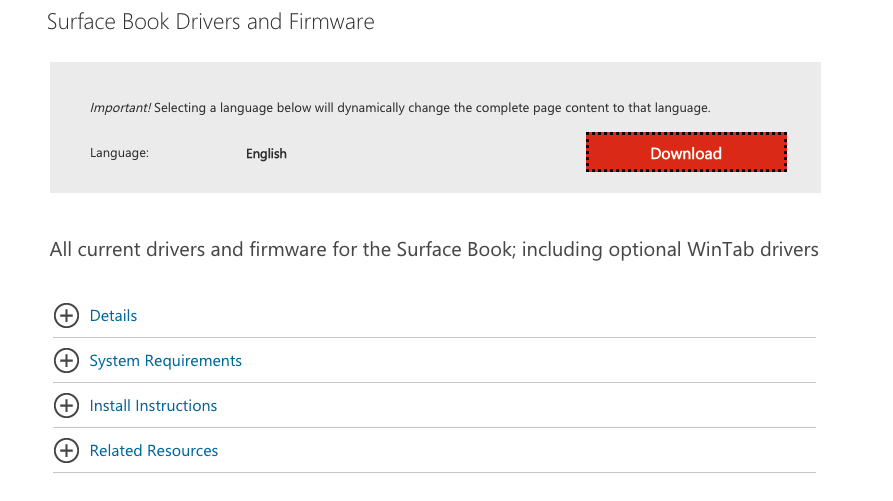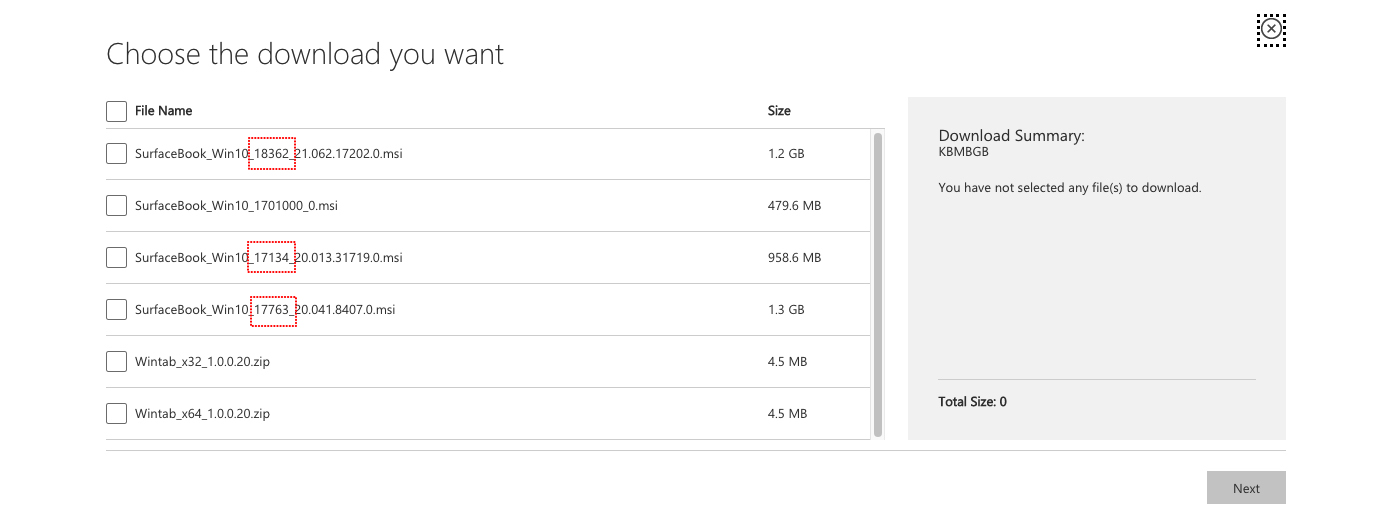The tutorial of using the Surface firmware package
If there is something wrong on your Surface device after installing an update, or it missed some drivers, you can roll back it with Surface Firmware installer.
Warnings:
1. Plug in and back up all your important files before installing the firmware.
2. For official Microsoft docs, visit Download drivers and firmware for Surface. And donot read the tutorial any more.
3. Some of the firmware will still be missing after the installation if you installed the current opearating system with a public Windows iso image.
Step 1
Identify the System version

Step 2
Download the firmware
Open the link of the correct model in your browser. Surface Pro Series Surface Book Series Surface Laptop Series Surface Go Series Surface Studio Series Other models Accessories
Surface Firmware list:
Model
Download link
Surface Pro 8
https://www.microsoft.com/download/details.aspx?id=103503
Surface Pro 7+ and Surface Pro 7+ LTE
https://www.microsoft.com/download/details.aspx?id=102633
Surface Pro 7
https://www.microsoft.com/download/details.aspx?id=100419
Surface Pro 6
https://www.microsoft.com/download/details.aspx?id=57514
Surface Pro with LTE Advanced
https://www.microsoft.com/download/details.aspx?id=56278
Surface Pro (5th Gen)
https://www.microsoft.com/download/details.aspx?id=55484
Surface Pro 4
https://www.microsoft.com/download/details.aspx?id=49498
Surface Pro 3
https://www.microsoft.com/download/details.aspx?id=38826
Surface Pro 2
https://www.microsoft.com/download/details.aspx?id=49042
Surface Pro
https://www.microsoft.com/download/details.aspx?id=49038
Model
Download link
Surface Book
https://www.microsoft.com/download/details.aspx?id=49497
Surface Book 2
https://www.microsoft.com/download/details.aspx?id=56261
Surface Book 3
https://www.microsoft.com/download/details.aspx?id=101315
Model
Download link
Surface Laptop Studio
https://www.microsoft.com/download/details.aspx?id=103505
Surface Laptop Go 2
Not released yet.
Surface Laptop Go
https://www.microsoft.com/download/details.aspx?id=102261
Surface Laptop 4 with Intel Processor
https://www.microsoft.com/download/details.aspx?id=102924
Surface Laptop 4 with AMD Processor
https://www.microsoft.com/download/details.aspx?id=102923
Surface Laptop 3 with Intel Processor
https://www.microsoft.com/download/details.aspx?id=100429
Surface Laptop 3 with AMD Processor
https://www.microsoft.com/download/details.aspx?id=100428
Surface Laptop 2
https://www.microsoft.com/download/details.aspx?id=57515
Surface Laptop (1st Gen)
https://www.microsoft.com/download/details.aspx?id=55489
Model
Download link
Surface Go 3
https://www.microsoft.com/download/details.aspx?id=103504
Surface Go 2 and Surface Go 2 LTE
https://www.microsoft.com/download/details.aspx?id=101304
Surface Go
https://www.microsoft.com/download/details.aspx?id=57439
Surface Go with LTE Advanced
https://www.microsoft.com/download/details.aspx?id=57601 (Donot download a *.msi file until you switch out of S Mode.)
Model
Download link
Surface Studio 2
https://www.microsoft.com/download/details.aspx?id=57593
Surface Studio (1st Gen)
https://www.microsoft.com/download/details.aspx?id=54311
Model
Download link
Surface 3 (Wi-Fi)
https://www.microsoft.com/download/details.aspx?id=49040
Surface 3 (AT&T 4G LTE)
https://www.microsoft.com/download/details.aspx?id=49039
Surface 3 (Verizon 4G LTE)
https://www.microsoft.com/download/details.aspx?id=49920
Surface 3 (4G LTE) in North America (non-AT&T)
https://www.microsoft.com/download/details.aspx?id=49037
Surface 3 (Y!mobile 4G LTE) and Surface 3 (4G LTE) outside of North America
https://www.microsoft.com/download/details.aspx?id=49041
Surface Hub 2
https://www.microsoft.com/download/details.aspx?id=101974
Surface RT
Devices that run Windows RT can only get firmware from Windows Update
Model
Download link
Surface Dock and Surface Dock 2
https://www.microsoft.com/download/details.aspx?id=101317